Suppose you stumble across a git commit SHA (e.g. 567ac8e). If you want to find what Pull Request it came from, you can just search for it.
For example:
It works even on PRs where you used "Squash and merge".
Nifty!
SHAs that were part of a PR that used "Squash and merge" will not show up under the "Commits" page.
But ever SHA, even if it was part of a "Squash and merge" will have a URL of its own. For example, https://github.com/peterbe/admin-peterbecom/commit/567ac8e
And from there, you can also get a link to the Pull Request it was part of. For example:
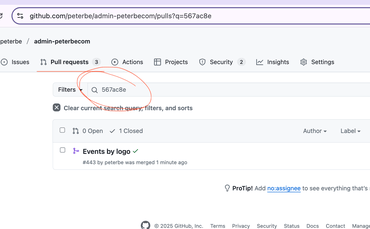
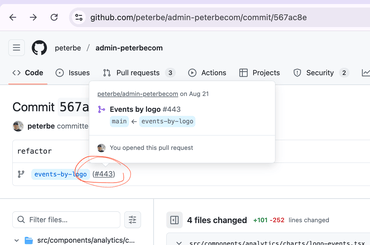
Comments