Today I stumbled across a neat CLI for benchmark comparing CLIs for speed: hyperfine. By David @sharkdp Peter.
It's a great tool in your arsenal for quick benchmarks in the terminal.
It's written in Rust and is easily installed with brew install hyperfine. For example, let's compare a couple of different commands for compressing a file into a new compressed file. I know it's comparing apples and oranges but it's just an example:
It basically executes the following commands over and over and then compares how long each one took on average:
apack log.log.apack.gz log.loggzip -k log.logzstd log.logbrotli -3 log.log
If you're curious about the ~results~ apples vs oranges, the final result is:
▶ ls -lSh log.log* -rw-r--r-- 1 peterbe staff 25M Jul 3 10:39 log.log -rw-r--r-- 1 peterbe staff 2.4M Jul 5 22:00 log.log.apack.gz -rw-r--r-- 1 peterbe staff 2.4M Jul 3 10:39 log.log.gz -rw-r--r-- 1 peterbe staff 2.2M Jul 3 10:39 log.log.zst -rw-r--r-- 1 peterbe staff 2.1M Jul 3 10:39 log.log.br
The point is that you type hyperfine followed by each command in quotation marks. The --prepare is run for each command and you can also use --cleanup="{cleanup command here}.
It's versatile so it doesn't have to be different commands but it can be: hyperfine "python optimization1.py" "python optimization2.py" to compare to Python scripts.
🎵 You can also export the output to a Markdown file. Here, I used:
▶ hyperfine "apack log.log.apack.gz log.log" "gzip -k log.log" "zstd log.log" "brotli -3 log.log" --prepare="rm -fr log.log.*" --export-markdown log.compress.md ▶ cat log.compress.md | pbcopy
and it becomes this:
| Command | Mean [ms] | Min [ms] | Max [ms] | Relative |
|---|---|---|---|---|
apack log.log.apack.gz log.log |
291.9 ± 7.2 | 283.8 | 304.1 | 4.90 ± 0.19 |
gzip -k log.log |
240.4 ± 7.3 | 232.2 | 256.5 | 4.03 ± 0.18 |
zstd log.log |
59.6 ± 1.8 | 55.8 | 65.5 | 1.00 |
brotli -3 log.log |
122.8 ± 4.1 | 117.3 | 132.4 | 2.06 ± 0.09 |
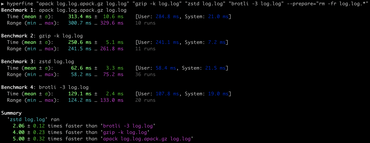
Comments