tl;dr; Use Number.prototype.toString() to display percentages that might be floating point numbers.
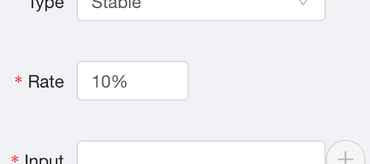
I started writing a complicated solution but as I discovered corner cases and surprised I was brutally forced to do some research and actually read some documentation. Turns out Number.prototype.toString(), with the precision argument omitted, is the ideal solution.
The application I was working on has an input field to type in a percentage. I.e. a number between 0 and 100. But whatever the user types in, we store the number in decimal. So, if the user typed in "10" into the input widget, we actually store it as 0.1 in the database. Most people will type in a whole number (aka. an integer) like "12" or "5" but some people actually need more precision so they might type in "0.2%" which means 0.002 stored in the backend database.
But the widget is a React controlled component meaning it's value prop needs to be potentially formatted to what gives the best user experience. If the user types in whole numbers set the value prop to a whole number. If the user types in floating point numbers set the value prop type a floating point number with the "matching formatting".
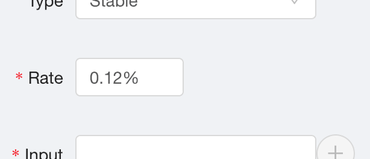
I started writing an overly complicated function that tries to figure out how many decimal-points the user typed in. For example 0.123 is 3 because parseInt(0.123 * 10 ** 3, 10) === 0.123 * 10 ** 3. But, that approach doesn't work because of floating point arithmetic and the rounding problem. For example 103441 !== 10.3441 * (10 ** 4) === 103440.99999999999. So, don't look for a number to pass into .toFixed().
Turns out Number.prototype.toString() is all you need. If you omit the precision argument, it figures out how many significant digits to use based on the input. It's best explained with some examples:
> (33).toString() "33" > (33.3).toString() "33.3" > (33.10000).toString() "33.1" > (10.3441).toString() "10.3441"
Perfect!
Next level stuff
So actually, it's a bit more complicated than that. You see, the number stored in the backend database might be 0.007 which you and I know as "0.7%" but be warned:
> 0.008 * 100 0.8 > 0.007 * 100 0.7000000000000001
You know, because of floating-point arithmetic, which every high-level software engineer remembers understanding one time years ago but now know just to watch out for.
So if you use the toString() on that you'd get...
> var backendPercentage = 0.007 > (100 * backendPercentage).toString() + '%' "0.700000000000001%"
Ouch! So how to solve that? Use Math.round(number * 100) / 100 to get rid of those rounding errors. Apparently, it's very fast too. So, now combine this with the toString():
> var backendPercentage = 0.007 > (Math.round(100 * backendPercentage * 100) / 100).toString() + '%' "0.7%"
Perfect!
Comments