In case this bites someone else like it bit more and chewed off many many minutes of debugging time.
If you ever get weird columns in your Django Administration interface, I now know why that happens. See this screenshot example:
This happens when you've defined a TEMPLATE_STRING_IF_INVALID in your settings.py. I always put in my local_settings.py this line:
TEMPLATE_STRING_IF_INVALID = '{{ %s }}'So that I can quickly see which variable references in template code is potential typos. I'm not a big fan of the implicit magic of equating absence to False/None so I try to avoid the confusion altogether.
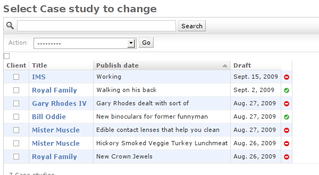
Comments
Thanks a lot, Peter.
This saves me hours of looking for the mistake ;)
Regards from Hamburg, Germany
Michael